OnePlus How to enable or disable the adaptive battery
OnePlus 3232The adaptive Battery feature is enabled by default and detects when apps are using the battery heavily and limits battery usage for infrequently used apps on the OnePlus smartphone to extend the battery life of the device.
Android 10 | OxygenOS 10.0




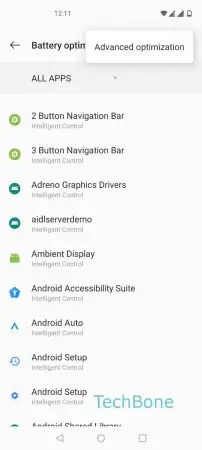

- Open the Settings
- Tap on Battery
- Tap on Battery optimization
- Open the menu
- Tap on Advanced optimization
- Enable or disable Adaptive Battery