OnePlus How to schedule battery saver
OnePlus 1704The power saving mode on the OnePlus smartphone can start automatically in addition to manual activation.
For this we can choose between the following options:
- Based on your routine: The battery saving mode is automatically activated when the usual time for recharging is most likely run out.
- Based on percentage: After setting a charge level between 5% and 75%.
Android 10 | OxygenOS 10.0

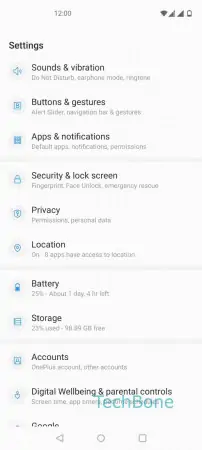

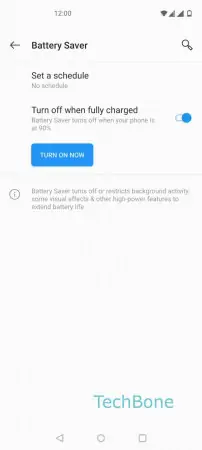
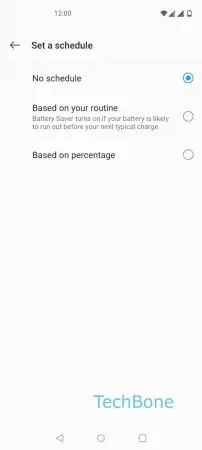
- Open the Settings
- Tap on Battery
- Tap on Battery Saver
- Tap on Set a schedule
- Choose Based on your routine or Based on percentage