OnePlus How to add an account
OnePlus 1303When the OnePlus smartphone is activated for the first time, a Google Account is already specified or linked to the setup.
If there are multiple accounts, we can add them later to get a general access.
Accounts that require an app, such as Facebook or WhatsApp, are automatically created once the user is verified.
The following account types can be manually added to the OnePlus smartphone:
- Duo
- Exchange
- Messenger
- Private (IMAP)
- Private (POP3)
Android 10 | OxygenOS 10.0



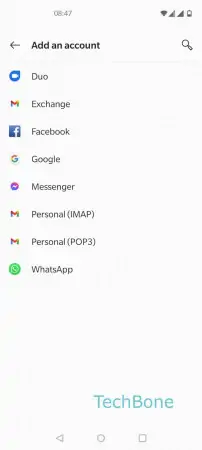
- Open the Settings
- Tap on Accounts
- Tap on Add account
- Choose an account type and follow the instructions on screen