OnePlus How to remove an account
OnePlus 2442If different accounts have been added to the OnePlus smartphone, they can also be removed manually if desired.
If the Messenger account is from, for example, WhatsApp or Facebook, all associated account data is also deleted from the device. The corresponding app remains installed on the device.
Android 10 | OxygenOS 10.0



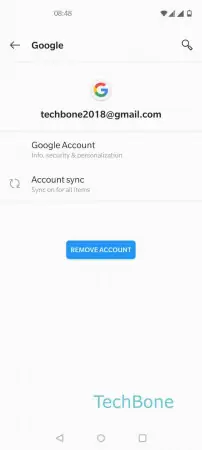

- Open the Settings
- Tap on Accounts
- Choose an account
- Tap on Remove account
- Confirm with Remove account