OnePlus How to adjust screen brightness manually
OnePlus 1682The brightness of the screen on the OnePlus smartphone can be fully adjusted to the user's needs.
The brightness of the display can be continuously adjusted using a slider.
The display brightness can also be set using the quick settings of the status bar, which ensures quick access if the environment has become spontaneously brighter, such as in sunlight.
Note: As the screen is sometimes the biggest consumer of the battery, we recommend that you only set the brightness to the level necessary to prolong battery life.
Android 10 | OxygenOS 10.0

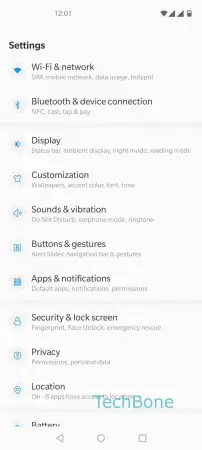
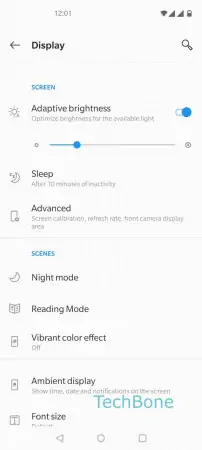
- Open the Settings
- Tap on Display
- Swipe left or right to adjust the brightness