OnePlus How to assign alarm functions for the volume buttons
OnePlus 2272If a set alarm clock rings on the OnePlus smartphone, we can control it using the volume buttons on the side if we want to.
You can choose between a snooze function or to dismiss the alarm.
For people who operate the device unknowingly, the feature can also be disabled at any time to avoid accidental oversleeping.
Android 10 | OxygenOS 10.0


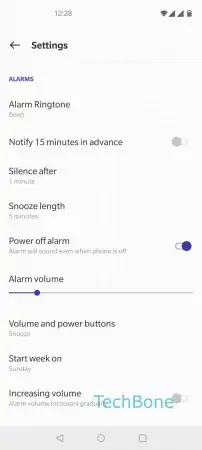
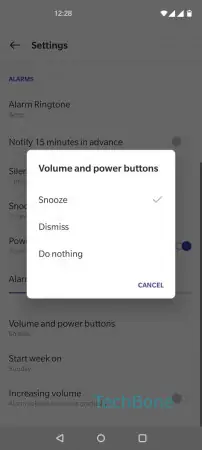
- Open the Clock app
- Open the Settings
- Tap on Volume and power buttons
- Choose Snooze, Dismiss or Do nothing to disable the feature