OnePlus How to allow calls in Do Not Disturb mode
OnePlus 4755If we enable the Do Not Disturb mode on the OnePlus smartphone, we can add further exceptions to calls from contacts or contact favourites.
If we only want to disable all SMS or Messenger message notifications, such as WhatsApp messages, you can also set the allowed calls From anyone exception.
Android 10 | OxygenOS 10.0




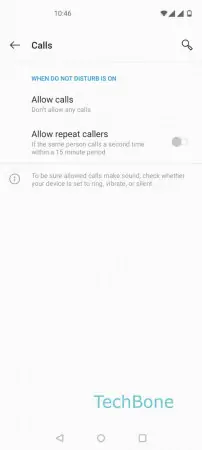

- Open the Settings
- Tap on Sounds & vibration
- Tap on Do Not Disturb
- Tap on Calls
- Tap on Allow calls
- Choose From anyone, From contacts only, From starred contacts only or Don´t allow any calls