OnePlus How to enable or disable app notification dots
OnePlus 10168When we receive messages through Messenger, such as WhatsApp or other app notifications, a small dot is displayed by default above the app icon to alert us to new messages and notifications.
The notification points or dots can be disabled on the OnePlus smartphone at any time.
Android 10 | OxygenOS 10.0

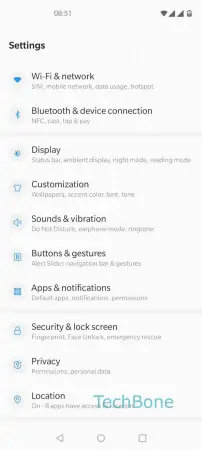
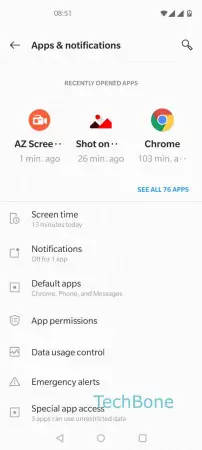
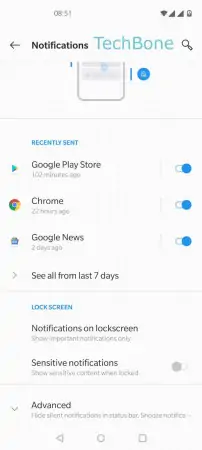
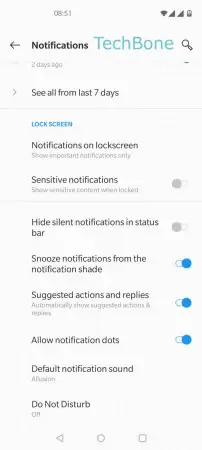
- Open the Settings
- Tap on Apps & notifications
- Tap on Notifications
- Tap on Advanced
- Enable or disable Allow notification dots