OnePlus How to remove app Shortcut on home screen
OnePlus 4788The app shortcuts added to the OnePlus smartphone's home screen can not only be arranged in any order, but can also be removed if an app is not used as often as expected. To do this, we tap and hold the desired shortcut and then select the Remove button.
Android 10 | OxygenOS 10.0

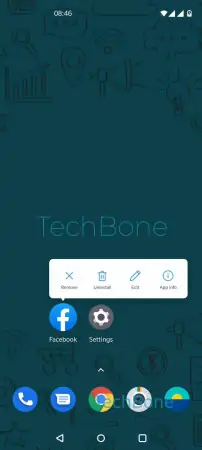
- Tap and hold an app shortcut
- Tap on Remove