OnePlus How to assign a custom ringtone for a contact
OnePlus 12445We can select a personal ringtone to the contacts stored on the OnePlus smartphone, so we can recognize who is calling from hearing the ring tone.
Besides the selection of the pre-installed ringtones, we can also define our own files, such as mp3s.
Android 10 | OxygenOS 10.0



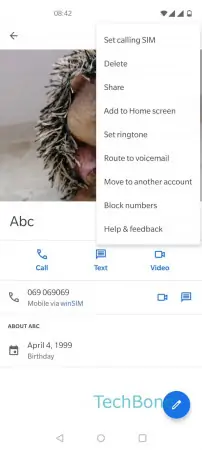
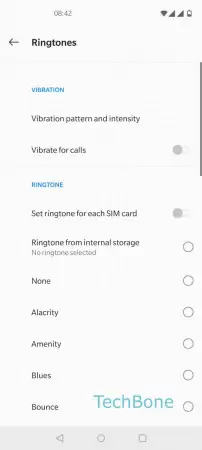

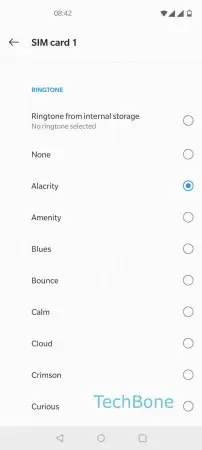
- Open the Contacts app
- Choose a contact
- Open the menu
- Tap on Set ringtone
- Enable or disable Set ringtone for each SIM card
- Choose a SIM card (Dual SIM)
- Choose a ringtone