OnePlus How to enable or disable "Auto sign-in" using saved passwords
OnePlus 2121We can have our login information filled in automatically by the browser app on the OnePlus smartphone to bypass manual entry.
For this purpose, the user accounts or names and the corresponding password are saved and entered the next time the website is called up.
Android 10 | OxygenOS 10.0

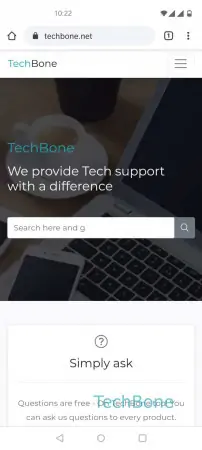
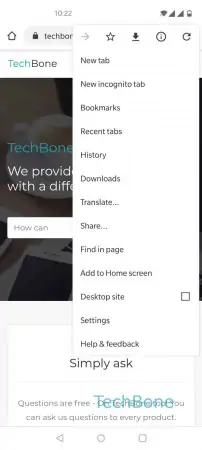
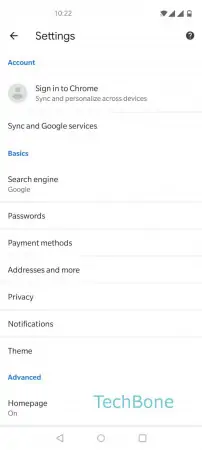
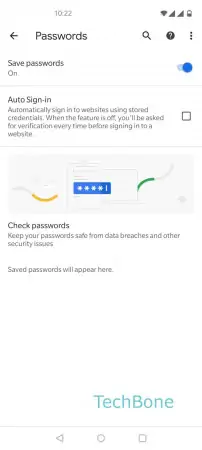
- Open the Chrome app
- Open the menu
- Open the Settings
- Tap on Passwords
- Enable or disable Auto Sign-in