OnePlus How to enable or disable automatic app updates
OnePlus 3858The Google Play Store, in combination with the OnePus smartphone, keeps us up to date when new app updates are available.
In order not to have any disadvantages in the functionality or security of the apps, app updates can be loaded automatically.
Here you can choose whether the updates should be loaded over any network, which includes mobile data, or only over a WLAN connection.
Note: It is possible to turn on/off the automatic app updates at any time.
Android 10 | OxygenOS 10.0





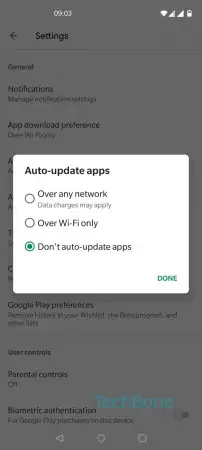
- Open the Play Store app
- Open the menu
- Open the Settings
- Tap on Auto-update apps
- Choose Over any network, Over Wi-Fi only or Don´t auto-update apps
- Confirm with Done