OnePlus How to change default apps
OnePlus 3341The default apps on the OnePlus smartphone are the apps that perform a specific function each time and can be changed at any time if additional features are needed or the layout design is not appealing.
The following standard apps can be configured at any time:
- Assistant & Voice input
- Browser app
- Home app (Launcher)
- Phone app
- SMS app
- Camera app
- Gallery App
- Music App
- Mail app
- Opening links
More apps can be downloaded and installed from the Google Play Store.
Note: In this guide, we'll only navigate to the overview of the default apps.
Android 10 | OxygenOS 10.0

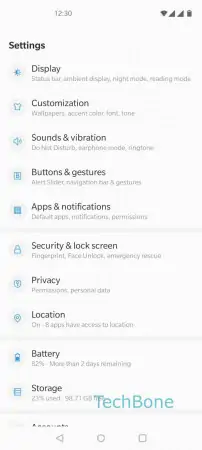
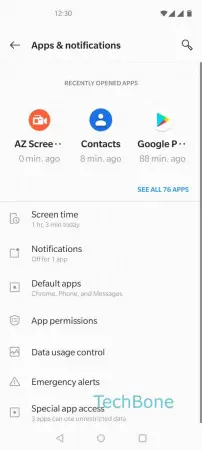
- Open the Settings
- Tap on Apps & notifications
- Tap on Default apps