OnePlus How to enable or disable automatic disconnection when the data limit is exceeded
OnePlus 1533In addition to data warning, the OnePlus smartphone has a feature that automatically disconnects all data connections after a set data limit is exceeded.
A data connection via a WiFi network is still possible.
Android 10 | OxygenOS 10.0

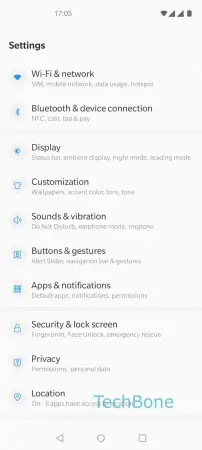
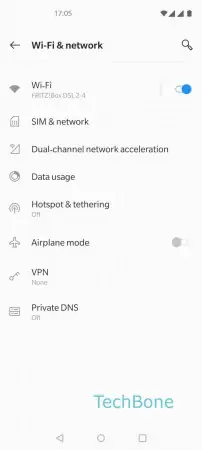

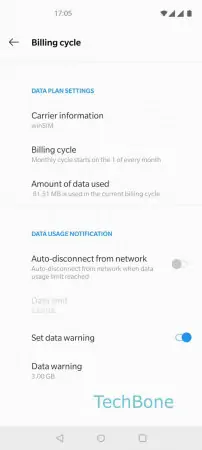
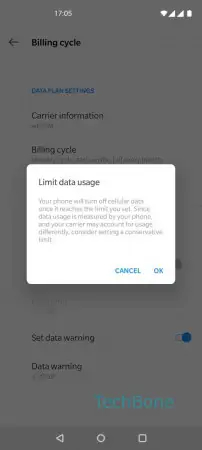
- Open the Settings
- Tap on Wi-Fi & network
- Tap on Data usage
- Tap on Billing cycle
- Enable or disable Auto-disconnect from network
- Confirm with OK