OnePlus How to enable or disable data warning
OnePlus 2029We can activate a data alert on the OnePlus smartphone to gain a little more control over the consumption of mobile data and, if necessary, limit ourselves when the data volume is used up.
Android 10 | OxygenOS 10.0



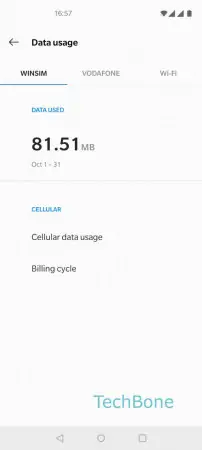

- Open the Settings
- Tap on Wi-Fi & network
- Tap on Data usage
- Tap on Billing cycle
- Enable or disable Set data warning