OnePlus How to block unidentified callers automatically
OnePlus 7537The phone app on the OnePlus smartphone can automatically block unknown numbers or callers without a unique caller ID from, for example, alleged competition partners, if desired.
Android 10 | OxygenOS 10.0


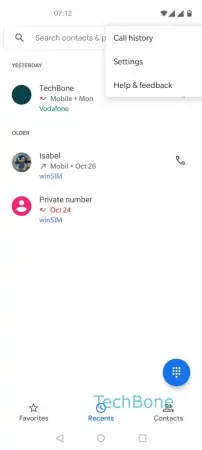


- Open the Phone app
- Open the menu
- Open the Settings
- Tap on Blocked numbers
- Enable or disable Unknown (Block calls from unidentified callers)