OnePlus How to enable or disable call waiting
OnePlus 13020If we are in the middle of a phone call with the OnePlus smartphone while a second call is coming in, we can be notified via the call waiting function.
A signal sounds to alert us to the other call, which also provides further options:
- Reject call
- Answering a call and place the first call on hold
- Answering a call and end the first call
Note: When using Dual SIM, the call waiting feature can be set individually for each SIM card.
Android 10 | OxygenOS 10.0



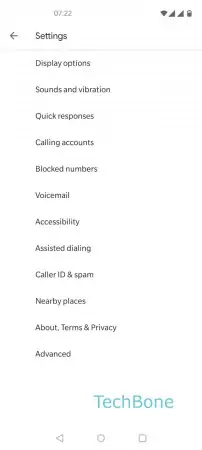



- Open the Phone app
- Open the menu
- Open the Settings
- Tap on Calling accounts
- Choose a SIM card (Dual SIM)
- Tap on Additional settings
- Enable or disable Call waiting