OnePlus How to change clock style of lock screen
OnePlus 17778If the standard clock on the lock screen of the OnePlus smartphone is too boring for you, you can always choose a different style for the displayed clock.
In addition to displaying analog or digital watches, some people bring a date display with them, which also informs us about the current day.
The following watch designs are at our disposal:
- Standard
- Digital 1 / 2
- Text Clock
- Bold
- Analog 1/ 2 / 3
- Minimalism 1 / 2
- None
Android 10 | OxygenOS 10.0



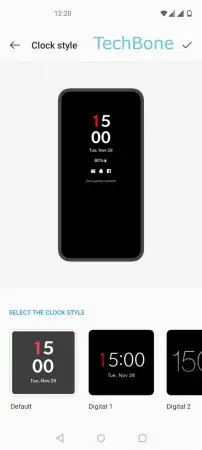


- Open the Settings
- Tap on Customization
- Tap on Clock style
- Swipe left or right to browse the clock styles
- Select a clock style
- Tap on Save