OnePlus How to set display message on lock screen
OnePlus 20180We can display our own signature or message on the lock screen of the OnePlus smartphone, which contains all kinds of information, such as the name of the owner or the e-mail address in case of loss.
The message is accessible or visible to everyone without having to enter the unlock method (PIN/password/pattern).
Android 10 | OxygenOS 10.0

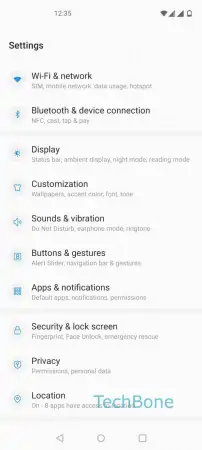
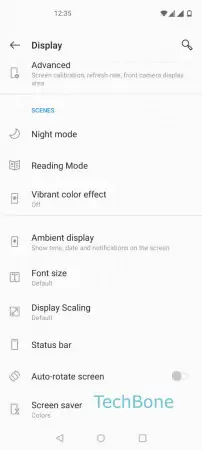
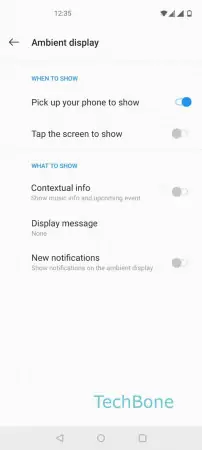

- Open the Settings
- Tap on Display
- Tap on Ambient display
- Tap on Display message
- Enter a display message and tap Save