OnePlus How to enable or disable colour correction
OnePlus 2641People with visual impairments or disabilities can enable color correction on the OnePlus smartphone to match or adjust the colors of the content displayed on the screen.
We have a choice of the following correction modes to ensure that the display is improved:
- Deuteranomaly (red-green)
- Protanomaly (red-green)
- Tritanomaly (blue-yellow)
Android 10 | OxygenOS 10.0

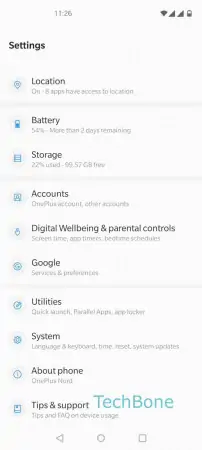
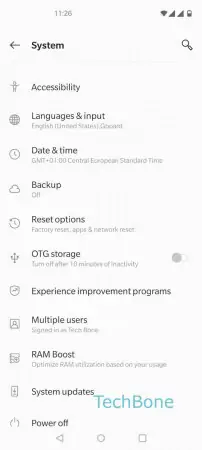
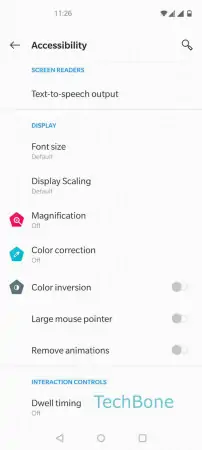


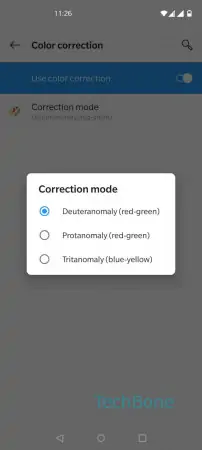
- Open the Settings
- Tap on System
- Tap on Accessibility
- Tap on Color correction
- Enable or disable Use color correction
- Tap on Correction mode
- Choose Deuteranomaly, Protanomaly or Tritanomaly