OnePlus How to enable or disable colour inversion
OnePlus 3367To invert the colors of the displayed content on the OnePlus smartphone screen, we only need to navigate to the accesibility settings and enable color inversion.
Note: Color inversion reverses the entire contents of the screen, including media such as photos or videos and can result in a distorted display.
Android 10 | OxygenOS 10.0

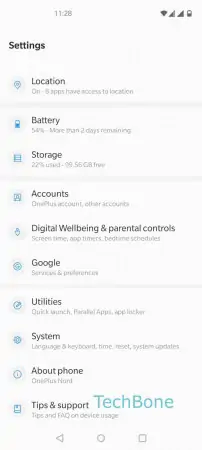
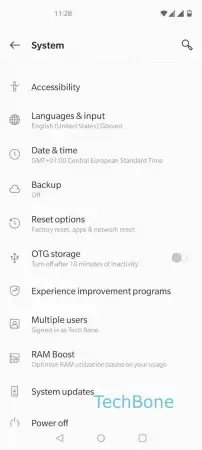
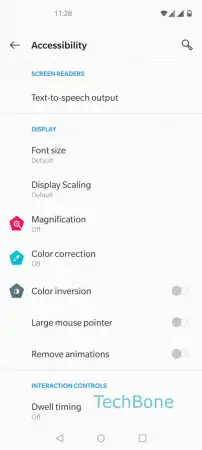
- Open the Settings
- Tap on System
- Tap on Accessibility
- Enable or disable Color inversion