OnePlus How to connect to Wi-Fi network using QR Code
OnePlus 3224If we want to connect the OnePlus smartphone to a secure WiFi network, it requires the entry of a password, which can be very cumbersome in some cases.
To bypass the password entry, the OnePlus device can also connect to a WiFi network by scanning a QR code.
These QR codes contain all the necessary information and are a quick solution for connecting to the secure network in a café, airport or hotel, for example.
Android 10 | OxygenOS 10.0


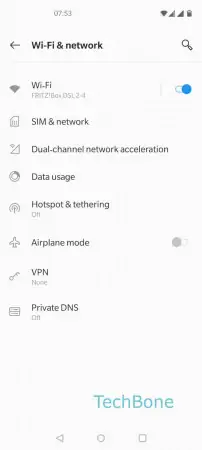

- Open the Settings
- Tap on Wi-Fi & network
- Tap on Wi-Fi
- Tap on Add network via QR code