OnePlus How to switch between Wi-Fi and mobile data automatically
OnePlus 4068The OnePlus smartphone can automatically switch to the mobile data if the WiFi connection is poor or fluctuates to ensure the stability of the Internet connection.
The "Intelligent network connection" is disabled by default as the mobile data is accessed, but can be enabled at any time.
Android 10 | OxygenOS 10.0

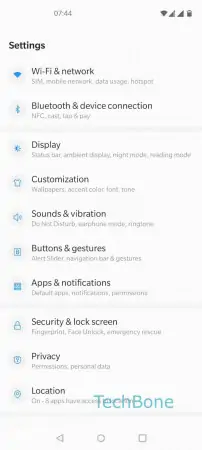
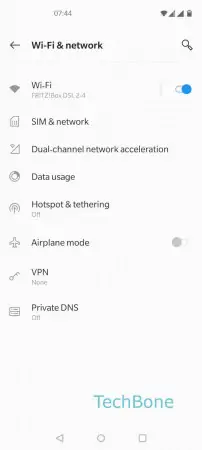

- Open the Settings
- Tap on Wi-Fi & network
- Tap on Dual-channel network acceleration
- Enable or disable Intelligent network connection