OnePlus How to set a custom notification sound
OnePlus 2177The pre-installed notification tones for SMS messages or Messenger messages can be changed at any time.
In addition to the pre-installed tones, we can define our favourite notification tone, such as a wav or mp3 file.
The desired audio file only needs to be copied to the internal memory of the smartphone. No specific folder path is necessary, as the OnePlus device automatically searches all directories and displays the results it finds.
Android 10 | OxygenOS 10.0

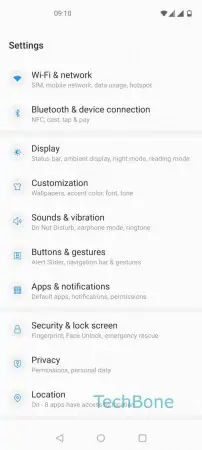



- Open the Settings
- Tap on Sounds & vibration
- Tap on Notification sound and vibration
- Tap on Ringtone from internal storage
- Choose a custom ringtone