OnePlus How to set a custom ringtone
OnePlus 3341In addition to the pre-installed ringtones on the OnePlus smartphone, we can also use our favourite ringtone for incoming calls, which can consist of an mp3 file, for example.
To set the custom ringtone, all we need to do is copy a file to the internal memory of the device.
Here, the selected folder path does not necessarily have to be taken into account, as the OnePlus smartphone automatically searches all file paths and shows us the results.
If we use the device with two SIM cards (Dual SIM), a separate ringtone can be set for each of the SIM cards independently.
Note: You can also download the desired ringtone at any time via the browser app you use.
Android 10 | OxygenOS 10.0




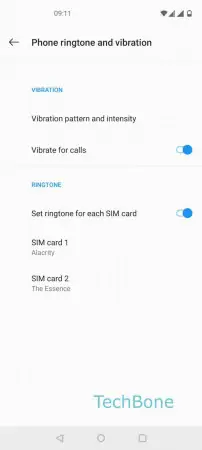


- Open the Settings
- Tap on Sounds & vibration
- Tap on Phone ringtone and vibration
- Enable or disable Set ringtone for each SIM card (Dual SIM)
- Choose SIM card 1 / 2
- Tap on Ringtone from internal storage
- Choose a custom ringtone