OnePlus How to enable or disable dark design (Dark Mode) via the system tone settings
OnePlus 1475The dark design, also known as Dark Mode, does not find its own option in the OnePlus smartphone's settings, but is changed via the system tone, which adjusts the layout of the system.
The dark theme or design changes all system layouts and elements of the home screen, settings and compatible apps.
The function is not only easier for the eyes in low light conditions, but also saves battery power.
Android 10 | OxygenOS 10.0

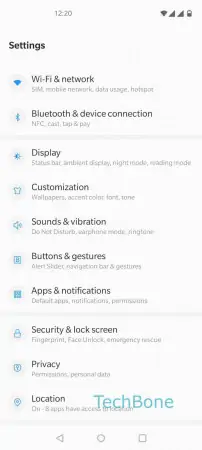



- Open the Settings
- Tap on Customization
- Tap on Tone
- Choose Dark
- Tap on Save