OnePlus How to change default homepage
OnePlus 1404When the browser or chrome app is started on the OnePlus smartphone, we receive a defined page with various accesses and current news topics.
In order to adapt the device and the use of the browser to our own needs, we can define the start page ourselves at any time.
Note: In order to quickly access the defined home page, simply tap the home icon in the upper left corner next to the search or address bar.
Android 10 | OxygenOS 10.0



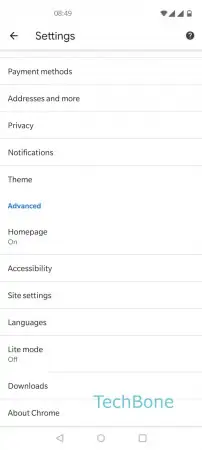



- Open the Chrome app
- Open the menu
- Open the Settings
- Tap on Homepage
- Check Enter custom web address
- Enter a web address
- Tap on Back