OnePlus How to show detailed battery usage
OnePlus 1159We can view the OnePlus smartphone's battery usage to see in detail which apps have used the battery since the last full charge.
You can also view the battery usage of apps or full device usage.
Android 10 | OxygenOS 10.0

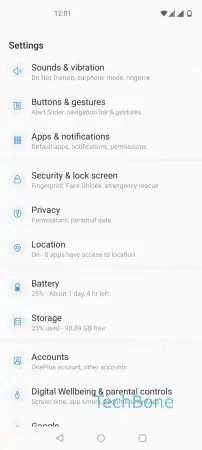
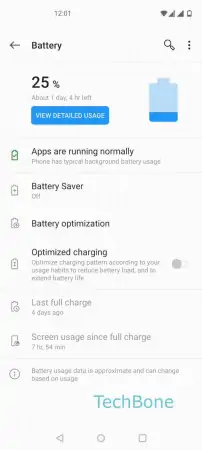


- Open the Settings
- Tap on Battery
- Tap on View detailed usage
- Open the menu
- Tap on Show full device usage