OnePlus How to set the display scaling of elements and symbols
OnePlus 2117In addition to the font size, we can also define the display size of the individual elements or symbols on the OnePlus smartphone.
To do this, we have the following five possible sizes, which are set using sliders:
- Small
- Default
- Large
- Larger
- Largest
Note: By resizing the display, app icons on the home screen may lose their current position, but can be rearranged as usual.
Android 10 | OxygenOS 10.0

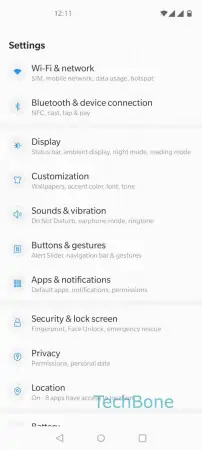
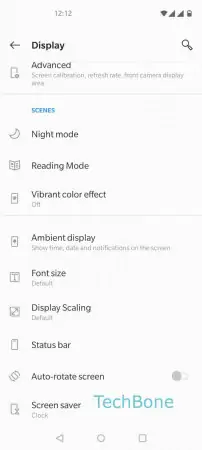
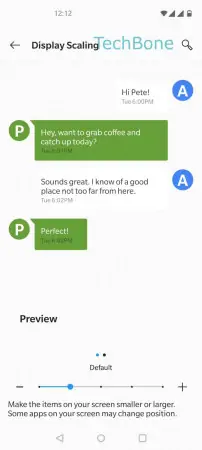
- Open the Settings
- Tap on Display
- Tap on Display Scaling
- Swipe left or right to set the display scaling