OnePlus How to enable or disable Emergency Location Service (ELS)
OnePlus 2405If ELS (Emergency Location Service) is supported in the region, the OnePlus smartphone automatically sends the location when an emergency call is made.
If Google Location Services are disabled, ELS can temporarily enable them during an emergency call to provide additional information to rescue workers about where the SOS or emergency call was sent from.
Android 10 | OxygenOS 10.0

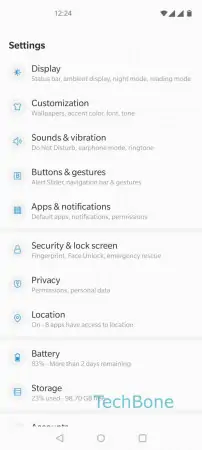
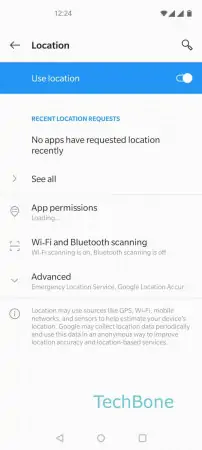
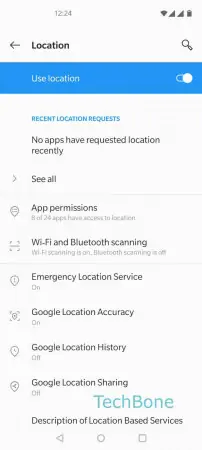
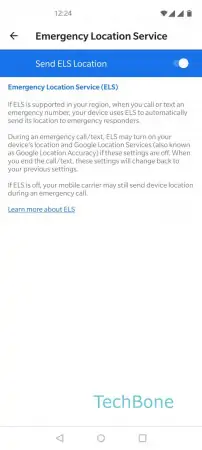
- Open the Settings
- Tap on Location
- Tap on Advanced
- Tap on Emergency Location Service
- Enable or disable Send ELS Location