OnePlus How to enable face recognition to unlock
OnePlus 2145In addition to unlocking using the fingerprint ID or by entering a specified unlocking method (pattern/PIN/password), the OnePlus smartphone can also be unlocked using face recognition (Face Unlock).
For this purpose, biometric face data is registered via the front camera.
Note: For environments with low light conditions, supportive lighting can also be activated to brighten the screen for better face recognition.
To activate Face Unlock, a valid unlock method is required.
Android 10 | OxygenOS 10.0



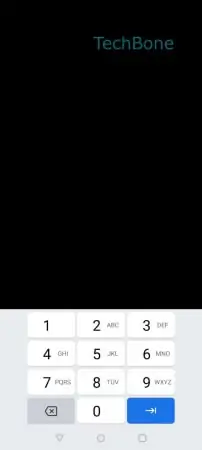


- Open the Settings
- Tap on Security & lock screen
- Tap on Face Unlock
- Enter the current pattern, PIN or password
- Tap on Add face data
- Tap on Next and follow the instructions on screen