OnePlus How to install an app from the Google Play Store
OnePlus 2691There are several ways to install an app on the OnePlus smartphone, including downloading an .apk file and installing an app from the Google Play Store.
The Play Store offers apps for every area, such as messengers, social networks, games or useful system apps that are designed to speed up your own smartphone.
During and after entering a search term or the name of the corresponding app, we are immediately shown the results found or search suggestions.
By tapping the install button, the app is automatically downloaded and installed.
Android 10 | OxygenOS 10.0



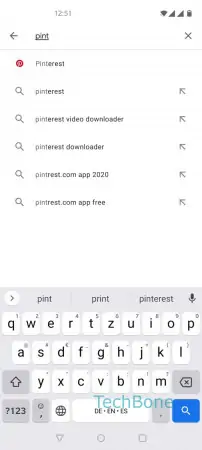

- Open the Play Store app
- Tap on the search bar
- Enter an app name
- Tap on Search or choose an app suggestion
- Tap on Install