OnePlus How to install the print service from the Google Play Store
OnePlus 1653The pre-installed default print service on the OnePlus smartphone recognizes the most common printers from a wide variety of manufacturers.
However, if the printer requires special drivers, we can install the manufacturer-specific print service from the Google Play Store, if available.
In addition, some print services include additional features that can positively impact printing.
Android 10 | OxygenOS 10.0




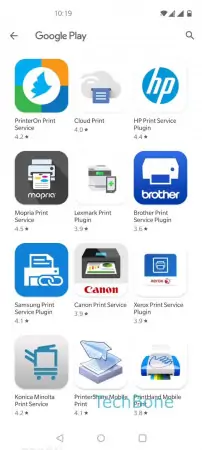

- Open the Settings
- Tap on Bluetooth & device connection
- Tap on Printing
- Tap on Add service
- Choose a print service
- Tap on Install