OnePlus How to change the keyboard height
OnePlus 4908For example, if the additional number key line is enabled, the keyboard on the OnePlus smartphone will appear quite large by default.
Depending on personal preferences or needs, the keyboard size can be selected from the following seven options:
- Extra-short
- Short
- Mid-short
- Normal
- Mid-tall
- Tall
- Extra-tall
Android 10 | OxygenOS 10.0

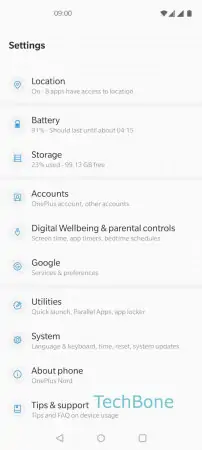
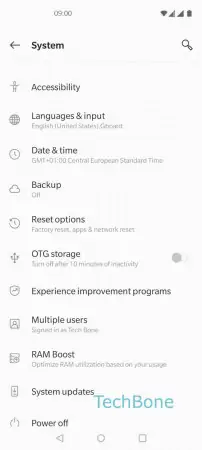
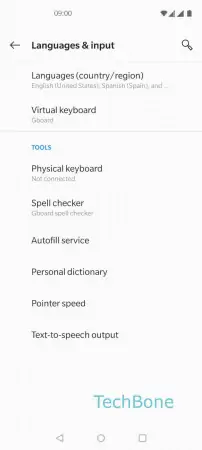
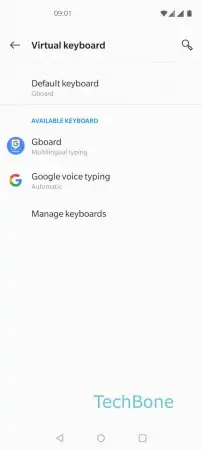
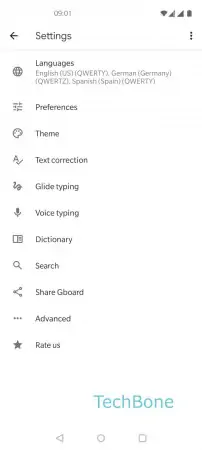
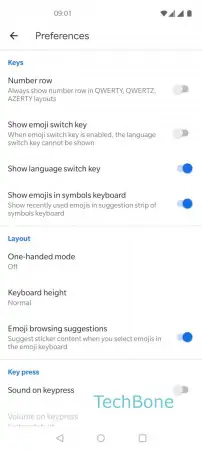
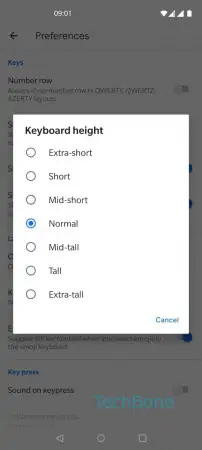
- Open the Settings
- Tap on System
- Tap on Languages & input
- Tap on Virtual keyboard
- Tap on Gboard
- Tap on Preferences
- Tap on Keyboard height
- Set the keyboard height