OnePlus How to enable or disable "Lift to wake" feature
OnePlus 3985The OnePlus smartphone uses various sensors to detect when the device is raised or straightened and can automatically activate the screen to facilitate a theoretical face unlock.
Even if you only want to look at the clock or check incoming notifications, the straighten function is useful.
Note: This function does not unlock the device, so direct access is not possible if a password, pattern or PIN is selected as the unlock method.
Android 10 | OxygenOS 10.0

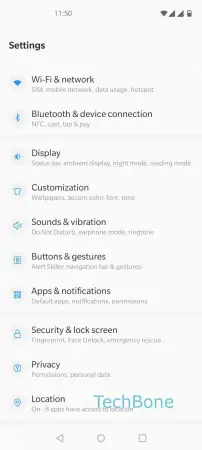
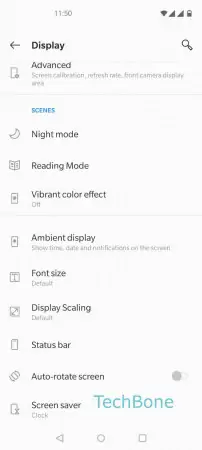
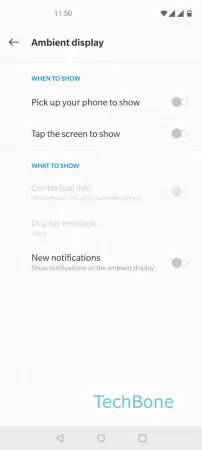
- Open the Settings
- Tap on Display
- Tap on Ambient display
- Enable or disable Pick up your phone to show