OnePlus How to set name format for contact list
OnePlus 1677In addition to sorting the displayed contacts, we can set the general name format of the contact list on the OnePlus smartphone and decide whether the stored contact data should be displayed with the first name or the last name first.
Android 10 | OxygenOS 10.0


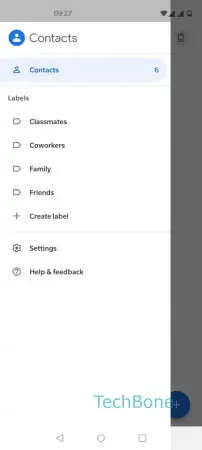


- Open the Contacts app
- Open the menu
- Open the Settings
- Tap on Name format
- Choose First name first or Last name first