OnePlus How to use the permission manager
OnePlus 1950Using the Permissions Manager on the OnePlus smartphone, we can see exactly which app has permission to access a particular function.
If a function of the OnePlus device is selected, it is immediately obvious which apps have access and these can be rejected or allowed again in any case.
Android 10 | OxygenOS 10.0



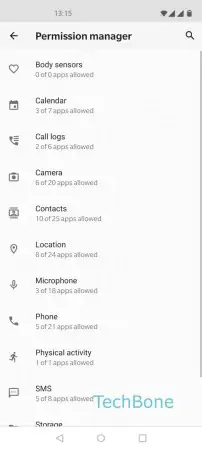


- Open the Settings
- Tap on Apps & notifications
- Tap on App permissions
- Choose an option
- Choose an app
- Choose Allow or Deny