OnePlus How to allow or deny permission to change system settings
OnePlus 1728Some apps require permission to modify system settings on the OnePlus smartphone.
This affects regular settings, such as changing the wallpaper or ring tone, and does not seriously affect security settings, such as changing or disabling the screen lock.
Android 10 | OxygenOS 10.0

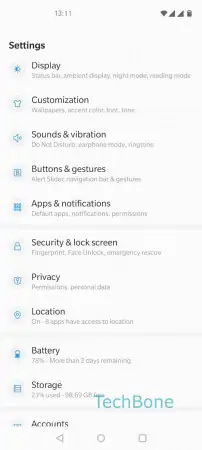
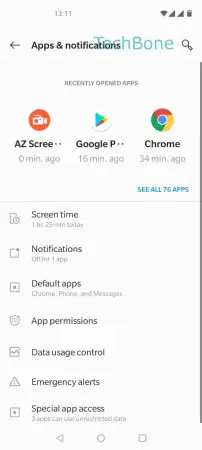
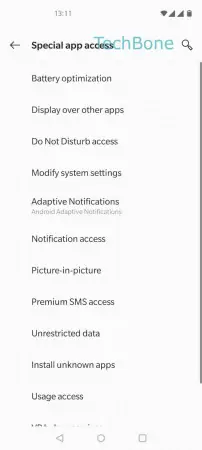
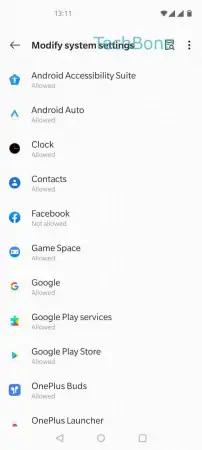

- Open the Settings
- Tap on Apps & notifications
- Tap on Special app access
- Tap on Modify system settings
- Choose an app
- Enable or disable Allow modifying system settings