OnePlus How to enable or disable "Read in background" (Select to Speak)
OnePlus 1438When using the Select to speak function, we can, thanks to this feature, switch between different apps without interrupting the current reading on the OnePlus smartphone.
Note: This is an experimental feature that may not be fully mature and may contain errors.
Android 10 | OxygenOS 10.0



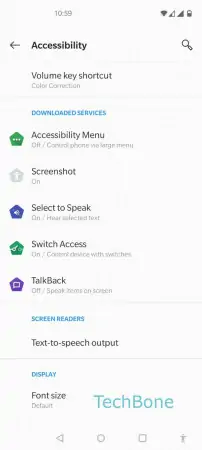


- Open the Settings
- Tap on System
- Tap on Accessibility
- Tap on Select to Speak
- Open the Settings
- Enable or disable Read in background