OnePlus How to rearrange camera modes
OnePlus 717We can edit the displayed camera modes on the OnePlus smartphone as we wish, which includes removing, adding or moving the individual options.
This allows us to remove unused camera modes from the access bar and sort others.
To remove or add one of the modes, tap the corresponding plus or minus symbol and to move or sort a mode, hold the sort button and drag it to the desired position.
Android 10 | OxygenOS 10.0

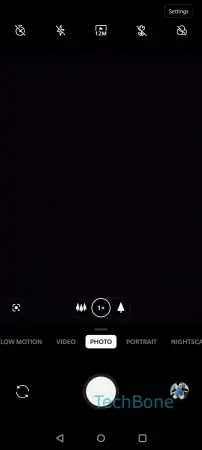
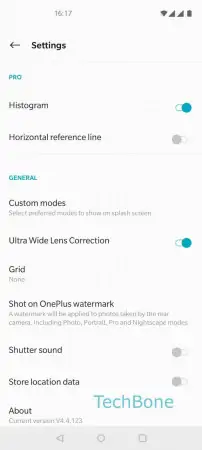



- Open the Camera app
- Open the Settings
- Tap on Custom modes
- Add, remove or hold a camera mode to rearrange it
- Drag the camera mode to the desired position
- Release the camera mode to position it