OnePlus How to restrict acoustic/visual signal for notifications in Do Not Disturb mode
OnePlus 1304If the Do Not Disturb mode is enabled on the OnePlus smartphone, the received notifications can be restricted completely or partially.
Here we can choose whether to receive notifications without an audible signal or without a visual and audible signal.
With the latter setting, neither a signal will sound nor will the device's display be turned on.
In addition, the OnePlus device offers us an advanced setting option, which includes the following options that can be configured individually:
- Do not turn on the display
- No pop-up notifications
- Hide from notification bar
- Hide icons in the status bar at the top of the screen
- Hide App Notification Points on App Icons
Android 10 | OxygenOS 10.0


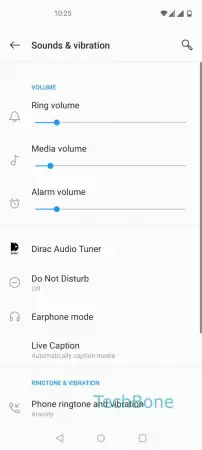


- Open the Settings
- Tap on Sounds & vibration
- Tap on Do Not Disturb
- Tap on Restrict notifications
- Choose No sound from notifications, No visuals or sound from notifications or Custom