OnePlus How to enable or disable Do Not Disturb
OnePlus 3103The Do Not Disturb mode on the OnePlus smartphone is an alternative to turning off the device.
This mutes all sounds of incoming messages, system notifications or alerts, as well as rejecting calls with a busy signal.
If Do Not Disturb , also known as DND is enabled, we will continue to receive all SMS messages and incoming call notifications.
In addition, various exceptions can be set, which for example allow selected contacts (favourites) to call or send messages.
The Do Not Disturb mode can be activated at any time, either manually or by a created schedule.
Note: To bypass navigation to the Sound & Vibration settings, "Do Not Disturb" can also be turned on/off at any time via the Status Bar's Quick Settings.

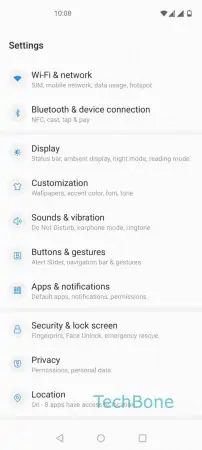


- Open the Settings
- Tap on Sounds & vibration
- Tap on Do Not Disturb
- Enable or disable Do Not Disturb