OnePlus How to change ringtone for reminder and calendar events
OnePlus 1650We can always change the sound for notifications of events or appointments from the Calendar app on the OnePlus smartphone.
Here we can use the pre-installed notification or ringtones of the system, but it is also possible to set a custom ringtone such as mp3-file, for example.
Android 10 | OxygenOS 10.0

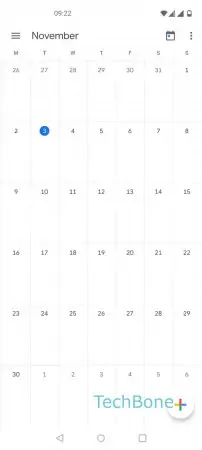
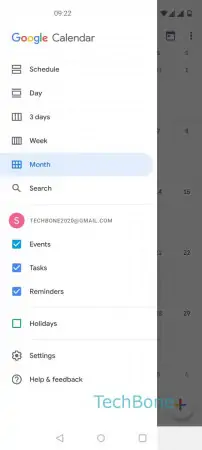
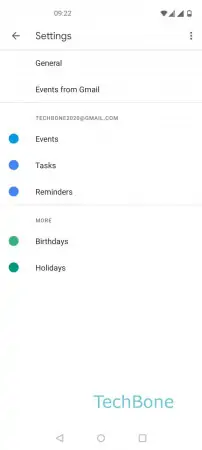
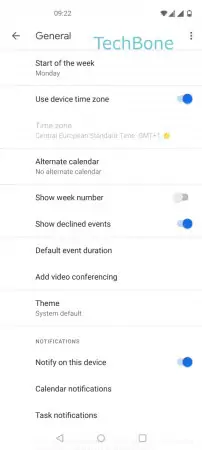
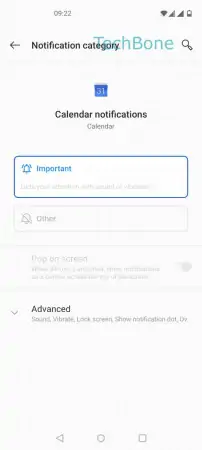
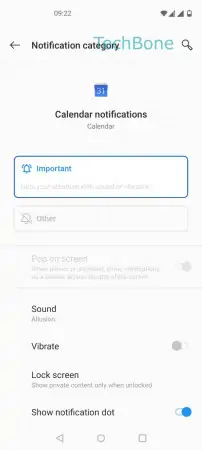
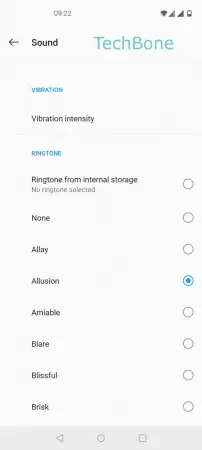
- Open Calendar
- Open the menu
- Open the Settings
- Tap on General
- Tap on Calendar notifications
- Tap on Advanced
- Tap on Sound
- Choose a ringtone