OnePlus How to set schedule for night mode
OnePlus 1432The night mode on the OnePlus smartphone can also be automatically turned on and off according to your own schedule.
For this, we can set an individual start and end time, or set the Auto Activate from Sunset to Sunrise rule.
To adjust the color temperature and brightness after activation, the reading mode must be activated briefly.
The settings made remain saved.
Android 10 | OxygenOS 10.0




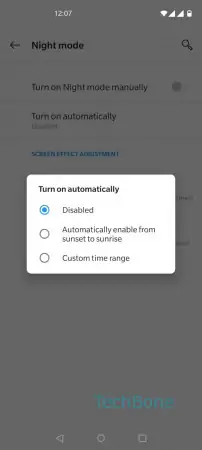
- Open the Settings
- Tap on Display
- Tap on Night mode
- Tap on Turn on automatically
- Choose Automatically enable from sunset to sunrise or Custom time range