OnePlus How to set data warning limit
OnePlus 1094After enabling the data warning on the OnePlus smartphone, we can set a limit that we will be notified when the data warning is exceeded.
Note: We recommend a data warning limit of approx. 80% of the actual data volume to be able to react in time before the limit is used up.
Android 10 | OxygenOS 10.0

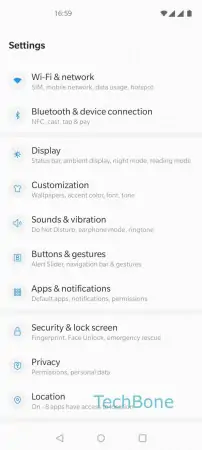


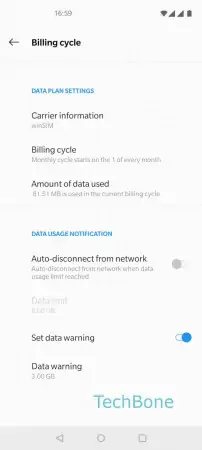
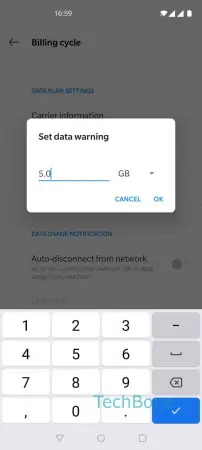
- Open the Settings
- Tap on Wi-Fi & network
- Tap on Data usage
- Tap on Billing cycle
- Tap on Data warning
- Set the data warning and tap OK