OnePlus How to share a website via an app
OnePlus 945The web pages visited in the browser app can be shared directly with friends or family members without having to copy and paste the URL of the address bar into a message app on the OnePlus smartphone.
After selecting the share feature, we can select an appropriate app, such as WhatsApp, and send the direct link.
Android 10 | OxygenOS 10.0



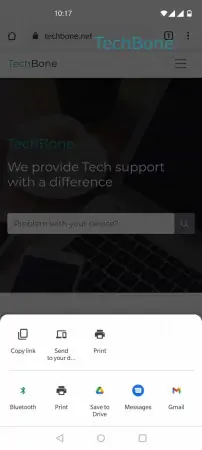

- Open the Chrome app
- Open the menu
- Tap on Share...
- Swipe left or right to browse the available apps
- Choose an app and follow the instructions on screen