OnePlus How to Enable or Disable "Speak passwords" while using TalkBack
OnePlus 982When the TalkBack function is active on the OnePlus smartphone, the entered passwords can be spoken out, for example, to correct them.
However, the data could also be passed on to unauthorized persons or heard by them, so the feature can be disabled at any time for security reasons.
Android 10 | OxygenOS 10.0

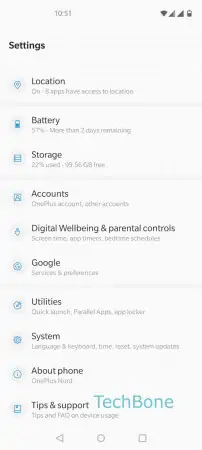
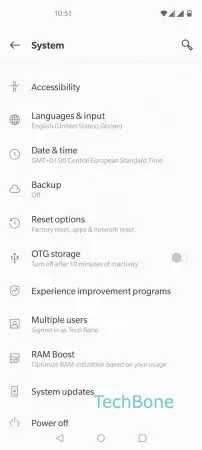
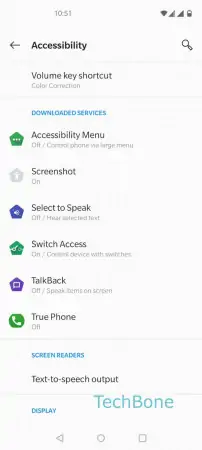

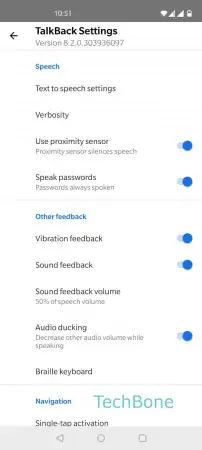
- Open the Settings
- Tap on System
- Tap on Accessibility
- Tap on TalkBack
- Open the Settings
- Enable or disable Speak passwords