OnePlus How to change the TalkBack navigation
OnePlus 1786After activating TalkBack on the OnePlus smartphone, the navigation of the device changes into a user-friendly control that can be further adapted to the user and his or her needs.
The following options are available to us for this:
- Single-tap activation
- Show context menu as list
- Touch gestures
- Selector
- Keyboard shortcuts
- Custom labels
Note: In this guide, we enable the Single-tap activation. More options are available.
Android 10 | OxygenOS 10.0

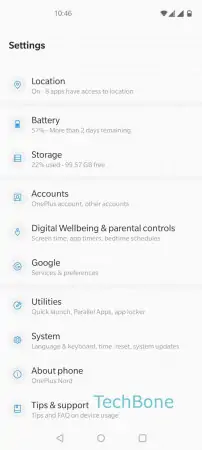
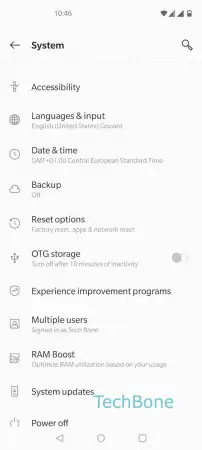


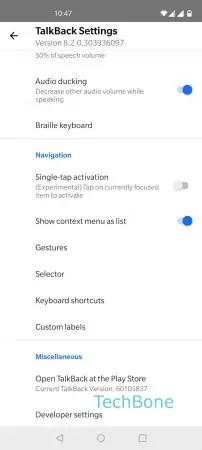
- Open the Settings
- Tap on System
- Tap on Accessibility
- Tap on TalkBack
- Open the Settings
- Enable or disable the desired option