OnePlus How to enable or disable USB tethering
OnePlus 16567The OnePlus smartphone's own Internet connection can be shared via USB tethering to connected devices such as laptops or PCs.
When establishing a USB connection with a PC, we are asked which of the available network connections should be selected.
Android 10 | OxygenOS 10.0


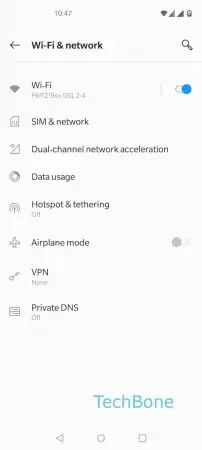

- Open the Settings
- Tap on Wi-Fi & network
- Tap on Hotspot & tethering
- Enable or disable USB tethering