
Oppo A54 5G Remove application from homescreen
everything i search in settings nothing shows up and when i search tutorials it all says to tap and hold application then to press remove option but when i tap and hold the app there is no remove option
1 Answers
Hi sarahm!
Do you have the app drawer enabled? Otherwise all apps are on the different home screens.
Please check if the app drawer is turned on:
Best regards
Denny
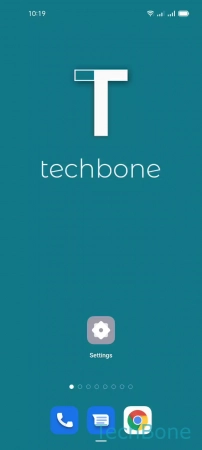
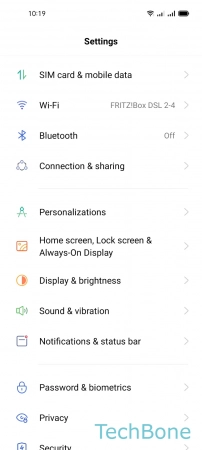
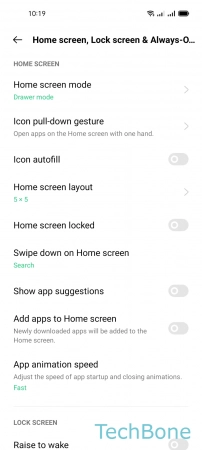
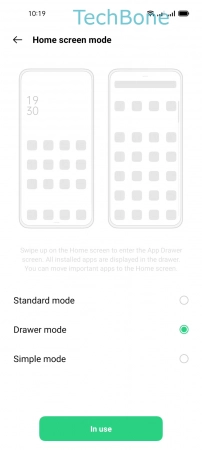
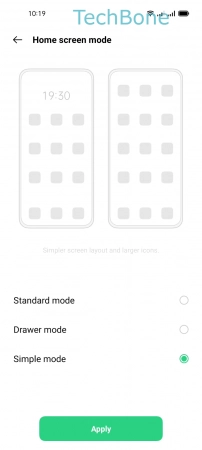
- Tap on Settings
- Tap on Home screen, Lock screen & Always-On-Display
- Tap on Home screen mode
- Choose Standard / Drawer / Simple mode
- Tap on Apply
Write reply
To be able to write an answer you must first register!